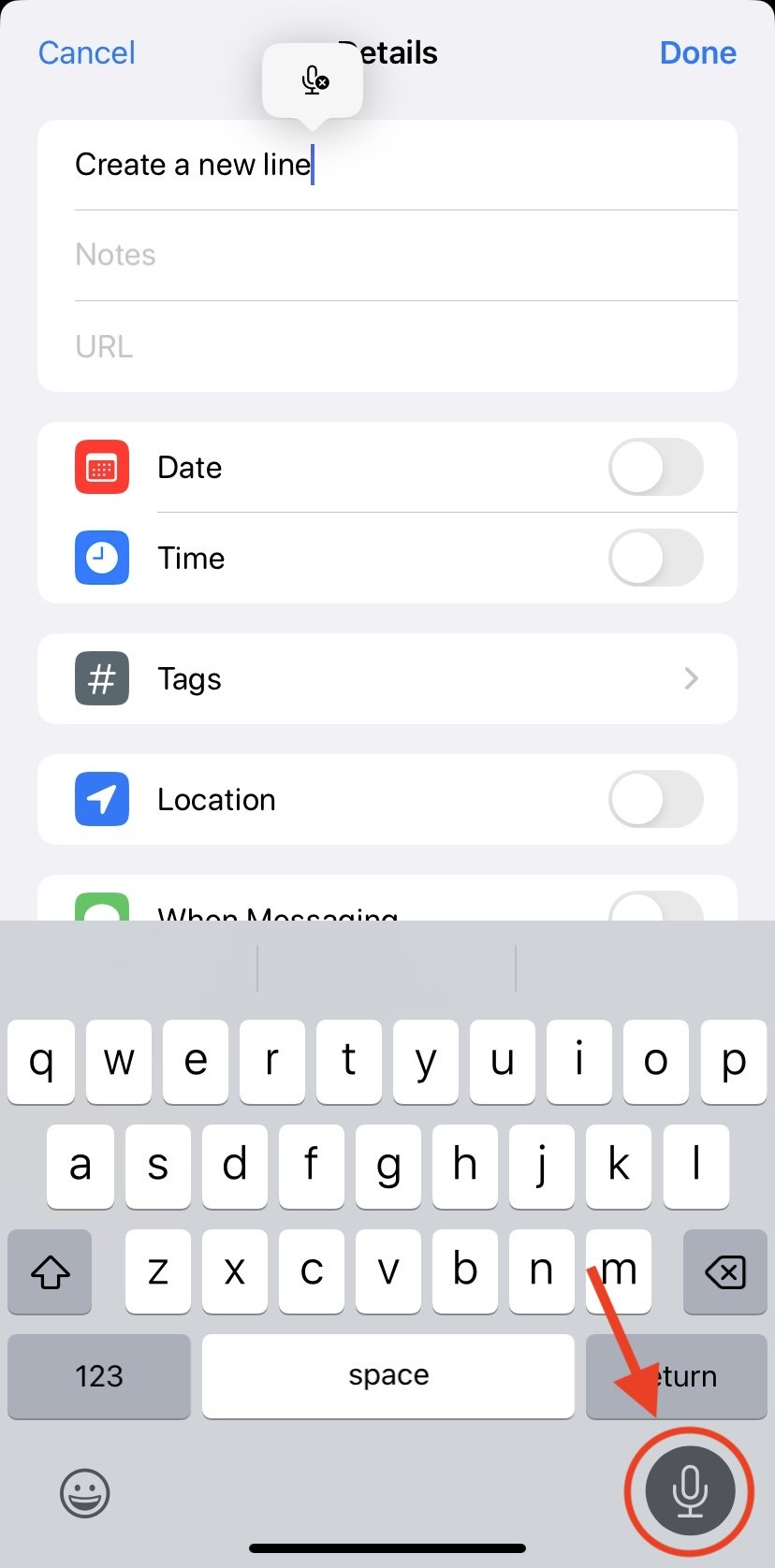How To Add A New Line In Apple's Reminder App
The Reminder Title is set up as a single-line field, but you can get around this by using the iPhone microphone to dictate a new line.
You can add a manual line break in the Reminder App on your iPhone by tapping the microphone icon on the bottom right corner and saying the words “New line” twice.
Hitting the Return key on your iPhone whilst in the Reminder Title Box will not create a line break in the Reminder App
Hitting the return key on your iPhone keyboard whilst the caret (text cursor) is in the Reminder Title box will create a new reminder and remove the keyboard.
Hitting the Return key on your iPhone whilst in the Reminder Notes Box will create a line break in the Reminder App
The notes field in the reminder details page is created to accommodate multiple lines of text, as a result, pressing the return key in the notes field creates a new line.